Kai Hendry
2016-04-07 09:03:28 UTC
Hi guys,
I'm a Archlinux user who has been using Audacity on & off for years.
Many thanks!
Lately I've been getting into video [1] and my problem use case is
that I need to sync a WAV to replace the MP4's (bad quality) audio
track. I think I can just about do this, but I can't export back to
the MP4!
Loading Image...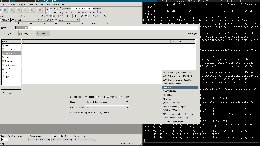
Am I missing some sort of FFMPEG integration? I have ffmpeg version
3.0.1 installed.
Be grateful for any advice or tips here.
Thanks again,
[1]
------------------------------------------------------------------------------
*********** ASKING FOR HELP *************
When asking for help on this list, please include the following information, so we can
help you properly:
* What operating system you are using (for example, Windows XP or Mac OS X 10.5.1)
* Exactly what three digit version number of Audacity you are using (Help > About
Audacity, or Audacity > About Audacity on a Mac computer)
* If this is a recording problem, what equipment you are recording with, and how is it
connected to the computer?
Mailing list: Audacity-***@lists.sourceforge.net
To UNSUBSCRIBE, use the form at the bottom of this web page:
https://lists.sourceforge.net/lists/listinfo/audacity-users
I'm a Archlinux user who has been using Audacity on & off for years.
Many thanks!
Lately I've been getting into video [1] and my problem use case is
that I need to sync a WAV to replace the MP4's (bad quality) audio
track. I think I can just about do this, but I can't export back to
the MP4!
Loading Image...
Am I missing some sort of FFMPEG integration? I have ffmpeg version
3.0.1 installed.
Be grateful for any advice or tips here.
Thanks again,
[1]
------------------------------------------------------------------------------
*********** ASKING FOR HELP *************
When asking for help on this list, please include the following information, so we can
help you properly:
* What operating system you are using (for example, Windows XP or Mac OS X 10.5.1)
* Exactly what three digit version number of Audacity you are using (Help > About
Audacity, or Audacity > About Audacity on a Mac computer)
* If this is a recording problem, what equipment you are recording with, and how is it
connected to the computer?
Mailing list: Audacity-***@lists.sourceforge.net
To UNSUBSCRIBE, use the form at the bottom of this web page:
https://lists.sourceforge.net/lists/listinfo/audacity-users